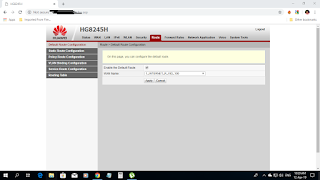I have finished securing my systems computer network and it's now solid and very difficult to break...So I intend to demonstrate my handiwork using these screenshots...But even these security precautions might fail at anytime without I even knowing about it...
For my own security and safety, I have censored the IP (Internet Protocol) addresses and other information in these screenshots...
For all my communications services, I use Dhiraagu which is my favorite company in Maldives although they might be a bit expensive...I never had an issue in any of the services provided to me by Dhiraagu...I use Dhiraagu's Dhimobile postpaid and prepaid (mobile carrier services),fiber internet of dhivehinet (internet service provider), fixed line phone (telephone service) and 1 domain only ( www.naheez.mv ) registered in Dhiraagu...
All these services by Dhiraagu I use for personal enjoyment and recreation and learning for my own research and development...I love Dhiraagu's services very much although some people might criticize Dhiraagu for been expensive but I never ran into a technical issue or service disruption all these years using Dhiraagu's communication services...
I pay all my bills to Dhiraagu before the deadlines and never has any of my services stopped due to non payment of any pending bills...I am an honest and loyal customer of Dhiraagu's and also a fan of Dhiraagu...
I also own 1 share of Dhiraagu...
Dhiraagu deployed a Huawei® HG8245H model fiber internet router in my room when I applied for Dhiraagu's internet service in November 2017...
Now I have reconfigured on my own this router in such a way that it will be very difficult for any outsider to break into it...The LAN1 (Local Area Network) Port 1 is binded to my personal desktop computer and the SSID (Service Set Identifier) broadcast is disabled so that my Wi-Fi network will be invisible...Only 1 device (which is my mobile phone) is allowed to connect to my Wi-Fi...Only my desktop computer can connect through the LAN(Local Area Network) to the internet...
I have changed the LAN IP(Internet Protocol) address of my router,computer, and mobile phone...I have enabled DHCP (Dynamic Host Configuration Protocol) with the Primary Address Pool and Secondary Address Pool separately and they use Google® public DNS (Domain Name System) and Cisco® OpenDNS as the DNS servers...
I have set the firewall strength to "High" in my router and block all kinds of DoS(Denial of Service) attacks...
Using a free software called Open-HashTool I had changed the default telecomadmin and root passwords from admintelecom and admin to my own passwords generating a MD5 hashtag and running another SHA-256 hashtag (which is demonstrated in these screenshots as the phrase "ILoveDhiraagu") and downloading the hw_ctree.xml configuration file from the router and pasting the passwords in the required fields of the line numbers and than reuploading the modified hw_ctree.xml file back to the router...
To map my network, I used a free software called InterMapper™ from HelpSystems® and to scan my the ports of my systems I used a free port scanner form SolarWinds® both U.S. companies...Huawei® is a Chinese telecommunications company is now number 1 telecoms equipment company in the world...
As I now think my network and systems are secure, I intend to learn and use Kali™ Linux® to make a digital forensic investigation of my network and systems...I have to learn a lot and these are still early days...
Today is the blessed Friday....
:) ... Allah Akbar...Allah is great...(Location: Male'...Date: Friday 12 April 2019...Time: 11:18 AM...Part of the day: Noon...Weather: Sunny...Temperature: Very Hot)
For my own security and safety, I have censored the IP (Internet Protocol) addresses and other information in these screenshots...
For all my communications services, I use Dhiraagu which is my favorite company in Maldives although they might be a bit expensive...I never had an issue in any of the services provided to me by Dhiraagu...I use Dhiraagu's Dhimobile postpaid and prepaid (mobile carrier services),fiber internet of dhivehinet (internet service provider), fixed line phone (telephone service) and 1 domain only ( www.naheez.mv ) registered in Dhiraagu...
All these services by Dhiraagu I use for personal enjoyment and recreation and learning for my own research and development...I love Dhiraagu's services very much although some people might criticize Dhiraagu for been expensive but I never ran into a technical issue or service disruption all these years using Dhiraagu's communication services...
I pay all my bills to Dhiraagu before the deadlines and never has any of my services stopped due to non payment of any pending bills...I am an honest and loyal customer of Dhiraagu's and also a fan of Dhiraagu...
I also own 1 share of Dhiraagu...
Dhiraagu deployed a Huawei® HG8245H model fiber internet router in my room when I applied for Dhiraagu's internet service in November 2017...
Now I have reconfigured on my own this router in such a way that it will be very difficult for any outsider to break into it...The LAN1 (Local Area Network) Port 1 is binded to my personal desktop computer and the SSID (Service Set Identifier) broadcast is disabled so that my Wi-Fi network will be invisible...Only 1 device (which is my mobile phone) is allowed to connect to my Wi-Fi...Only my desktop computer can connect through the LAN(Local Area Network) to the internet...
I have changed the LAN IP(Internet Protocol) address of my router,computer, and mobile phone...I have enabled DHCP (Dynamic Host Configuration Protocol) with the Primary Address Pool and Secondary Address Pool separately and they use Google® public DNS (Domain Name System) and Cisco® OpenDNS as the DNS servers...
I have set the firewall strength to "High" in my router and block all kinds of DoS(Denial of Service) attacks...
Using a free software called Open-HashTool I had changed the default telecomadmin and root passwords from admintelecom and admin to my own passwords generating a MD5 hashtag and running another SHA-256 hashtag (which is demonstrated in these screenshots as the phrase "ILoveDhiraagu") and downloading the hw_ctree.xml configuration file from the router and pasting the passwords in the required fields of the line numbers and than reuploading the modified hw_ctree.xml file back to the router...
To map my network, I used a free software called InterMapper™ from HelpSystems® and to scan my the ports of my systems I used a free port scanner form SolarWinds® both U.S. companies...Huawei® is a Chinese telecommunications company is now number 1 telecoms equipment company in the world...
As I now think my network and systems are secure, I intend to learn and use Kali™ Linux® to make a digital forensic investigation of my network and systems...I have to learn a lot and these are still early days...
Today is the blessed Friday....
:) ... Allah Akbar...Allah is great...(Location: Male'...Date: Friday 12 April 2019...Time: 11:18 AM...Part of the day: Noon...Weather: Sunny...Temperature: Very Hot)